Welcome to part two of our SNMP configuration guide. Today we’re going to be looking at how to test and troubleshoot your newly configured SNMP-enabled device.
Last time out we looked at how to configure your switches to communicate via SNMP. This article carries on from where that one left off, so be sure to give it a read if you haven’t already.
So without further ado, let’s dive in.
SNMP Testing
If you followed all of the steps from last week, your switch should now be configured to use either SNMP V2c or V3. Now fire up your SNMP testing tool of choice – we use Paessler SNMP tester which has a no-frills functional interface and large log area. Input your credentials and hit “Read Device Uptime” to test for connectivity.
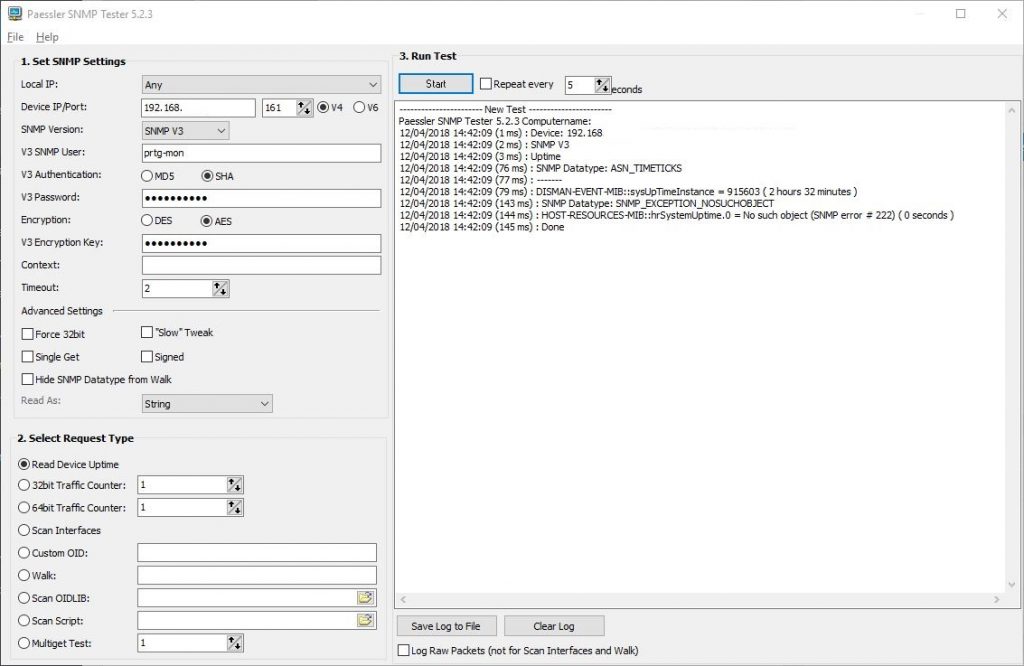
And there you have it. Our configuration works and we can read the uptime of our device. In this case, the switch has been active for 915,603 seconds, or 2 hours and 32 minutes.
You can also see our first error “No such object (SNMP error # 222)”. So how should you go about troubleshooting these errors? Let’s take a look at some common examples.
Troubleshooting common SNMP errors
Error #2003 – No response
A “No response” is usually caused when the device is unreachable from the requesting machine. There can be a number of reasons for this, but here a few starting points.
Check the device is powered on. Whilst this might sound obvious, it is always worth double-checking before trying anything more complicated! Are all the status lights on as you would expect?
Try to PING the device. If you are unable to PING the device you may have a bigger problem with your network. Are both your devices on the same subnet? Or are your requests routed through a number of intermediate devices? If you have a complex setup draw two diagrams, one physical and one logical, that show how your network is configured. Ensure that your SNMP traffic can transit the network as you expect.
Check your firewall rules. If you can PING the device and you are still getting errors, you might have problems with your firewall settings. Check out this link for how to modify firewall rules on Windows servers.
Error #222 – No such object
The “No such object” error is quick to identify, if not always quick to fix. In our example above, the switch we are using does not have the correct Object in its database (we are using a relatively old switch). If you are looking for a specific object, double check your OID. OIDs are often completely different between vendors, and the same one may not work across devices.
Next time out
In the next post we’ll look further in to MIBs, OIDs and how to find the correct information from your devices.
Until then, get in touch to take advantage of our free PRTG installation and configuration service.

